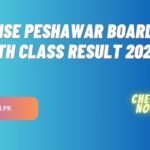The University of Balochistan (UOB) has released the BA BSc Roll Number Slip 2024 for the 1st Annual Examination. These slips, for both regular and private students, are for the B.A/B.Sc exams starting on June 17, 2024. Students can download their Roll Number Slip 2024 from njp.com.pk or the official UOB website www.uob.edu.pk.
UOB Roll No Slip 2024 Download
UOB has planned the fall/spring examination session for 2024, so students should get ready for the annual or supplementary exams. The University of Balochistan offers many programs, such as ADP, BA, B.Sc, B.Ed, DPT, LLB, MBBS, BDS, BEMS, BS, MA, MSc, and M.Sc.
University of Balochistan ADP Roll Number Slip
Students can download their roll number slips and check exam centers on the University of Balochistan’s official website www.uob.edu.pk. If there is a conflict in the exam schedule, contact the controller of examinations. Exam staff will verify your roll number slip for each test. You need to bring your roll number slip, original CNIC, and the necessary stationery. Always arrive on time for exams. Make sure your name, roll number, father’s name, subject, picture, and exam date are correct on the roll number slip.

UOB Roll No Slip 2024
| University Name | University of Balochistan Quetta |
| Exam Type | 1st Annual |
| Exam Date | 17th June 2024 |
| Programs | BA, BSc, ADP, Part 1 |
| Official Website | uob.edu.pk |
| Posted by | njp.com.pk |
UOB Quetta Examination Slip
This website provides the University of Balochistan’s roll number slips for all programs. If you need your roll number slip, you are in the right place. Use your CNIC number or registration number from the registration form to download it and ensure entry into the exam hall. We also offer UOB exam syllabuses, paper patterns, sample papers, and past papers with solutions.
How to Download?
- Visit www.uob.edu.pk website.
- Find either “Examination” or “Student Services” on the website.
- Search for the link labeled “Download Roll No Slip.”
- Select your specific program, like BA, BSc, etc.
- Enter your CNIC number or registration number.
- Click on “Submit” or “Download” to see your slip.
- Double-check the details like your name, father’s name, subjects, and photo.
- Download and print the roll number slip for your exam entry.